Telegram US Group List 2029
-
Group
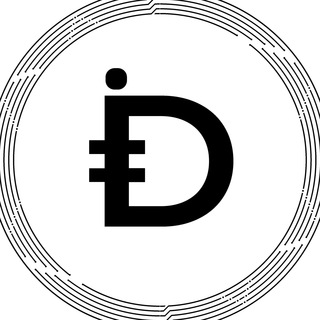 2,239 Members ()
2,239 Members () -
Channel
-
Group
-
Channel
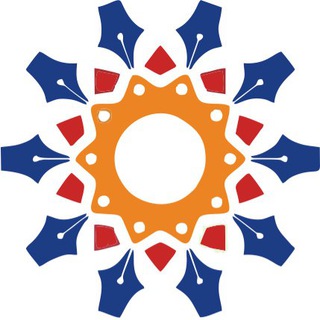
انجمن های علمی دانشگاه کاشان
430 Members () -
Group

Худая еда
10,422 Members () -
Group

BTS STATUS
401 Members () -
Channel
-
Group

Japanese learning
745 Members () -
Group

منصة استثمر وقتك (الرئيسية)
68,348 Members () -
Group

گروه دیوپالس | تحصیلات تکمیلی
470 Members () -
Group

SSC CGL CHSL 2021-22 EXAM 📚📝🏆
5,159 Members () -
Group

TikTok Turk ⭐🌙
1,276 Members () -
Group

🇮🇹⚽️FIFA PRO CLUB PS4-DAI RAGAZZI 14⚽️🇮🇹
2,447 Members () -
Channel
-
Group
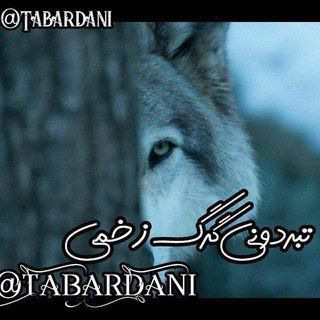
🏴☠️ تبردونی گرگ زخمی 🏴☠️
2,832 Members () -
Channel

لقد وقعنا في الطب
600 Members () -
Group
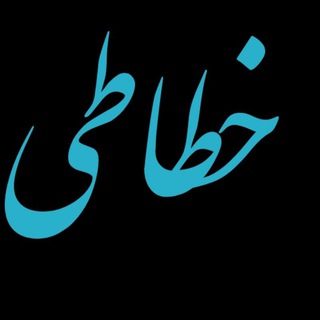
آموزش خطاطی(خوشنویسی)
3,785 Members () -
Channel
-
Channel
-
Group

𝐌𝐄𝐑𝐂𝐈𝐋𝐄𝐒𝐒 𖠈 .
20,382 Members () -
Group

Hamid Sefat
22,046 Members () -
Group
-
Channel

مبادرة رسالة سعادة 💙
358 Members () -
Channel

حـبر | Ink 🧚♂️💞
317 Members () -
Group
-
Group

Купил бесплатно
4,163 Members () -
Channel

تصاميم ابو اسامه 🎬
3,096 Members () -
Group
-
Group

SGE Official
2,416 Members () -
Group
-
Channel

💚selena_dance💚
325 Members () -
Channel

OFC FLΛTHØUCY🇦🇴
3,215 Members () -
Channel

The pearl Meadows Mustafa
474 Members () -
Group

المُرُوج 🍃
328 Members () -
Channel
-
Channel

CLASSIC TV CHANNEL
415 Members () -
Group

[Kash Freenet]
515 Members () -
Group

Новости ICO | BTC 📢
1,826 Members () -
Channel

ꔛ ꫶𝘤𝘶𝙩𝙚𝙮𝙤𝙤𝙣𝘪𝘦 🎀ᨏ
437 Members () -
Group

🖤!﮼یەلدیڤا
447 Members () -
Channel

💜طيفك ما تركني💜
392 Members () -
Group

منهاج النبوة
736 Members () -
Group

ИВЕНТОРЫ
2,487 Members () -
Group

[✦ĸoreαɴ_pм✤]
386 Members () -
Group

مازومز روی خط
1,255 Members () -
Group

🎊OFFERTE FINE ANNO🎉
3,318 Members () -
Group
-
Group

English Level Test | تعیین سطح انگلیسی
350 Members () -
Group

Private Chat Leaks
745 Members () -
Group
-
Group
-
Channel

Нормальная школа
496 Members () -
Group
-
Group

المجتمع التطوعي | نقاش
2,377 Members () -
Group
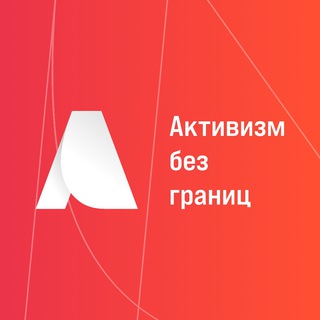
Активизм без границ
1,383 Members () -
Group

Каталог ПолиЧатов
1,021 Members () -
Group

Олсіор дивиться Аніме
4,401 Members () -
Group
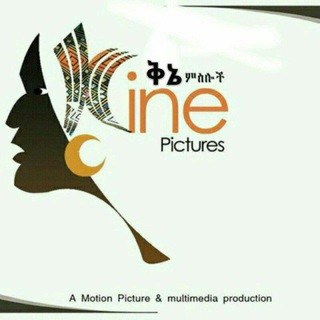
✍kine pictures promotion |ቅኔ|
455 Members () -
Group

لـ حبيبهۂ قَـلبيِ🥺💛ء
1,024 Members () -
Group
-
Group

Амурские спасатели
1,753 Members () -
Channel

•رُز آبـے•💙•
559 Members () -
Channel

فضفضة|| He opened it
2,473 Members () -
Channel

فروشگاه داروهای طب اسلامی
575 Members () -
Group
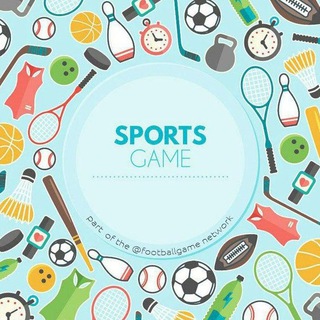
Sports Game
611 Members () -
Group

MIUI ROM Downloads (GLOBAL)
1,264 Members () -
Group

˼ عنى 2nD صمت ˹
308 Members () -
Group
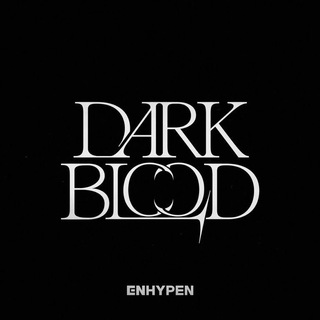
ENHYPEN - Songs & Lyrics
384 Members () -
Group

Говорит Ереван _ Խոսում է Երեւանը
2,979 Members () -
Group

🇵🇸الاعلام اليمني🌍
684 Members () -
Group

عربی سرا ، نهایی
35,095 Members () -
Group

وكالة BAZ الاخبارية
2,115 Members () -
Channel
-
Group

❤❤ترنم دلها❤❤
389 Members () -
Group

DAFI Announcements
2,269 Members () -
Group

𝗟𝗘𝗚𝗘𝗡𝗗 𝗖𝗛𝗔𝗧 ™
922 Members () -
Group
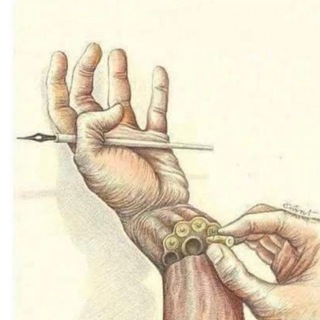
و اینچنین شد هموطن(همایون نادری فر)
747 Members () -
Channel

ادبیات کنکور
15,382 Members () -
Group

Greenway ▹
6,559 Members () -
Group

علي|𒀀𒉌
6,984 Members () -
Channel

هكر عصفور XTG
593 Members () -
Group

OFC ℭΛKℜAWΛLΛ 🇲🇪
11,148 Members () -
Group

خربشات طالب هندسة👷🏼🧡
341 Members () -
Group

ELEKTRIKI UZBEKISTANA
2,504 Members () -
Group

Hotbit Insight
515 Members () -
Group

قناة محمد أبو النصر
2,058 Members () -
Channel

بـغــــدادي الصـغيــره♥
1,819 Members () -
Group
-
Group
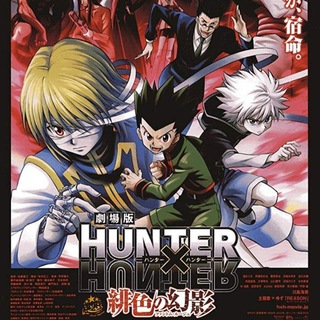
Hunter x Hunter
17,124 Members () -
Group

SuperIndex News(超级索引)
66,687 Members () -
Group

IELTS Listening - 9™
13,267 Members () -
Group
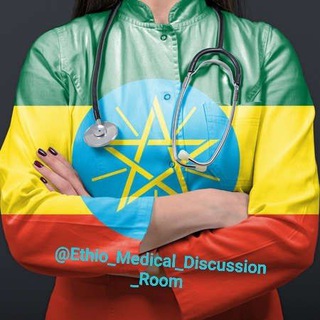
Ethio Medical 🇪🇹 Discussion Room 🥼
11,109 Members () -
Group
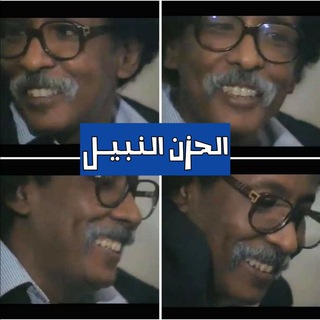
الحزن النبيل ..💙
1,352 Members () -
Group

ДЕКАНАТ.ФММ-info
944 Members () -
Channel

Spanish FMA
1,557 Members () -
Group

Agenda Tetuán
458 Members () -
Group
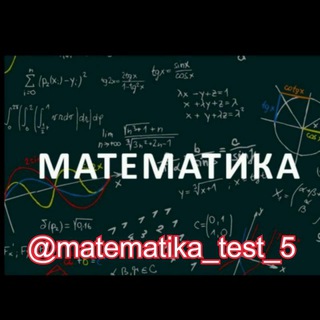
MATEMATIKA TEST
914 Members () -
Group
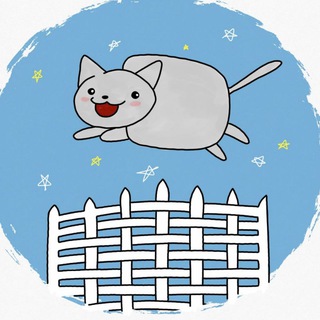
Grodno Meetups для котиков
503 Members () -
Group

Boost Cash
39,566 Members () -
Group

HasenTech💎
676 Members ()
TG USA Telegram Group
Popular | Latest | New
Appearance section in Telegram Just like we can share videos with a pre-defined timestamp of YouTube videos, we can do the same thing on Telegram as well. For example, if you are sending a long video and want the user to play it from a specific timestamp say, 1:20, you can just type check the reaction at 1:20 in the video caption. Now when the user taps on the highlighted 1:20 link, the video plays from that particular timestamp. This is a helpful tip for users who send videos on Telegram regularly. Custom Theme Your Telegram 2b
To do this, head over to Telegram’s settings by sliding over the hamburger menu from the left of the app. Here, choose ‘Settings’ and then click on ‘Chat Settings’. In this menu, you will see a number of themes and colour options to choose from. Further, you can also change the curve on message boxes and font size. Premium users get increased limits for almost everything in the app. With Premium, you can follow up to 1000 channels, create up to 20 chat folders with up to 200 chats each, add a fourth account to any Telegram app, pin 10 chats in the main list and save up to 10 favorite stickers. In order to protect your personal information, Telegram automatically terminates your old sessions after 6 months. However, you can choose to get rid of the old sessions sooner in order to further boost security. They offer a great opportunity to reach people directly, sending notifications to their devices with every post. Users can join and leave channels at any time. And once they join a channel, they can see its entire message history.
You can choose to share either your current or your live location. Send My Current Location will provide a one-time update about where you are. As you can see in the below image, the app lets you manually change this before sending, so don't trust locations blindly. In addition to manually selecting a point on the map, you can choose a nearby place from a list. To lock a chat go to Settings->Privacy and Security->Passcode Lock and enable it. Once you create a passcode and enable it, you will be able to lock and unlock your chats by tapping on the lock icon at the top right of the app. As you might now, Telegram allows you to create Channels which is a tool for broadcasting public messages to large audiences. The basic difference between a group and a Channel is the fact that a Channel can have unlimited numbers and the messages you sent inside a Channel are marked with the Channel name and not yours. However, if your channel is very large, it might become difficult to broadcast a message which is ready by everyone before it is lost in other messages. To solve this problem, you can pin messages inside a Channel. To pin a message, just tap on it and tap on Pin. Now the message will always be on top before the reader removes them. Telegram is kind of a big deal for me.
Edit and replace pictures while sending Here you will get the option to share either your current location or your live location. Select the live location option and then select the time limit for which your location will be shared with the person. Now, all you need to do is hit that share button to share your live location.
Warning: Undefined variable $t in /var/www/bootg/news.php on line 33
US